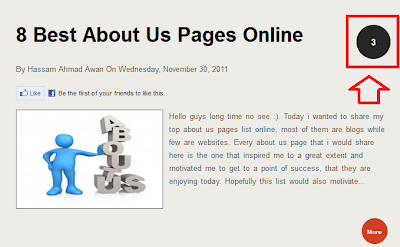
Step 1: Add CSS code to your Blogger template
]]<>/b:skin>
Now simply paste the following code above it.
.comment-link {float: right;width: 58px;height: 38px;padding-top: 20px;text-align: center;font-size: 15px;font-weight: bold;background: url(https://blogger.googleusercontent.com/img/b/R29vZ2xl/AVvXsEil5pYa-OUIzu6Tsf1mFrEt0Q2BT-vi1dEjal9VGsif0cg5f0hRNR_f6nAP4fPdbay4wx2zxeyWSbju-UlvRkWlaV8wLVnQUifRSmw_tsnhGuf6HEYvumSHMwa5AxVJFuQ6DMqSlag6Ru8/s1600/comm.png) no-repeat scroll center;}
a.comment-link, a.comment-link:hover {color: #fff;}
 Thats all. Finally click save template.
Thats all. Finally click save template. 

No comments:
Post a Comment